Note Sellers and Note Buyers who visit Mortgage Note Tools on the iPhone should add the website shortcut to the iPhone homescreen right next to their favorite apps.
Open Safari on iPhone and go to noteadvocate-staging.jdlpgf2-liquidwebsites.com, expand menu and select Mortgage Note App.
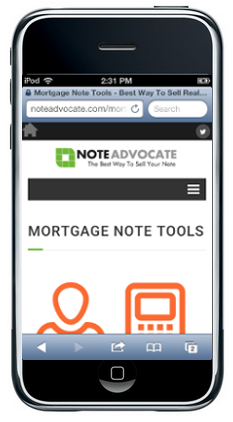
Once you are there tap on the Share button at the bottom of the screen.

Next the iPhone will show these options. Tap Add to Home Screen.
After you tap this the iPhone will add a shortcut to the iPhone’s Home Screen.
If you have Android Smart Phone, get Note Mortgage Tools Android App at Google Play.
